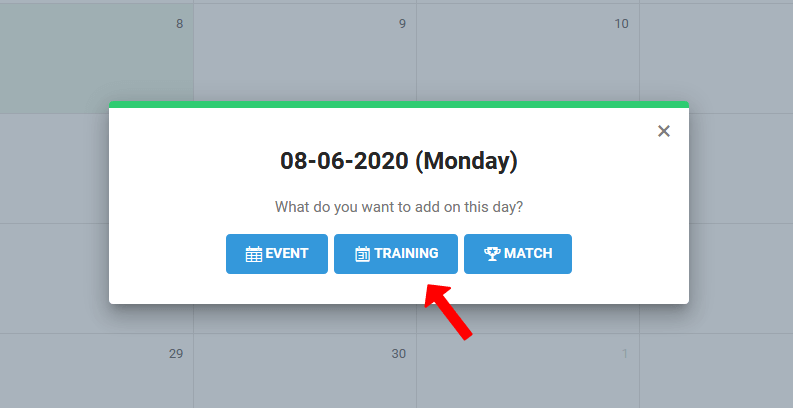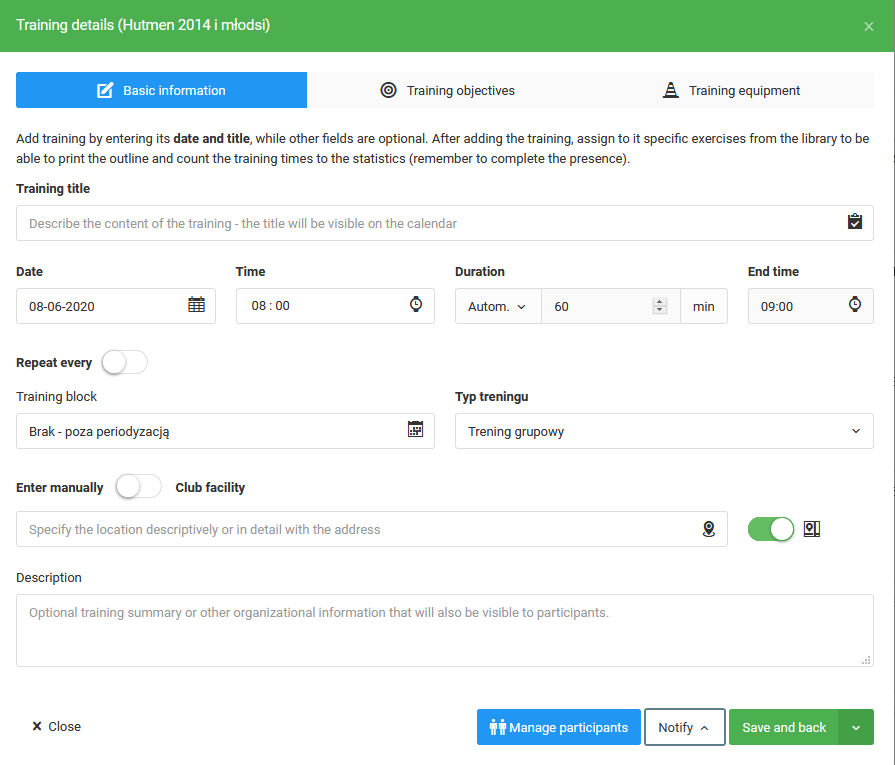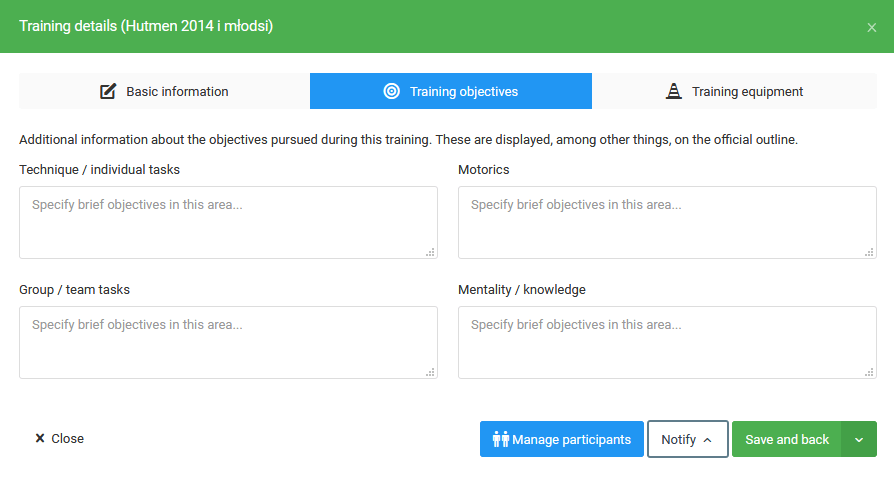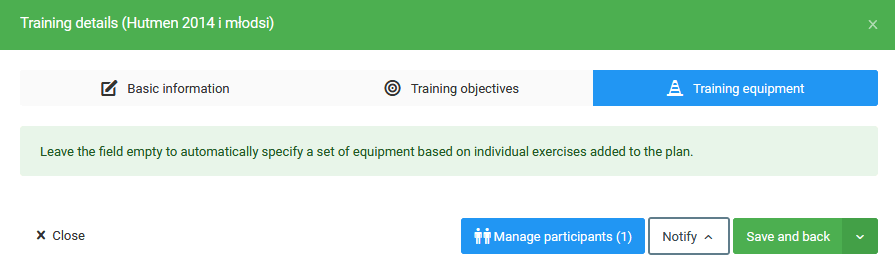Um ein Training zu erstellen, gehen Sie zur Registerkarte im linken Menü: Tagebuch Team-Dashboard, klicken Sie dann auf einen beliebigen Tag im Teamkalender und wählen Sie "Training" in dem Fenster, das auf dem Bildschirm erscheint.
Der erste Schritt bei der Erstellung eines Trainings besteht darin, ihm einen Namen zu geben und das Datum, die Uhrzeit und die Dauer festzulegen. Die Dauer kann manuell eingestellt werden oder wird als Summe der Zeiten der verwendeten Übungen berechnet. Der nächste Schritt besteht darin, den Ort des Trainings anzugeben. Sie können ihn entweder manuell eingeben oder aus einer vordefinierten Liste von Objekten auswählen, die im Objektmodul erstellt wurden.
Der nächste Schritt besteht darin, Ihre Trainingsziele zu definieren. Diese sind in vier Typen unterteilt: Technik, Motorik, Gruppenaktivitäten und Mentalität. Der letzte Schritt besteht darin, die benötigte Ausrüstung zu bestimmen, die standardmäßig aus den zum Training hinzugefügten Übungen generiert wird.